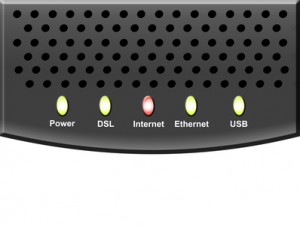 When most homeowners think of , they think of ways to secure their doors and windows and the cost of monthly monitoring systems, but one thing they often don’t consider is the security of their home office data and documents. Even if their home office is not part of a small business, these offices often contain sensitive data such as credit card receipts that contain sensitive information, private papers, social security documents, and other vital data kept either on the home computer or on paper. In order to keep this data safe as part of a home security plan, there are three simple tips that any homeowner can follow to ensure home office security.
When most homeowners think of , they think of ways to secure their doors and windows and the cost of monthly monitoring systems, but one thing they often don’t consider is the security of their home office data and documents. Even if their home office is not part of a small business, these offices often contain sensitive data such as credit card receipts that contain sensitive information, private papers, social security documents, and other vital data kept either on the home computer or on paper. In order to keep this data safe as part of a home security plan, there are three simple tips that any homeowner can follow to ensure home office security.
Eric Geier, founder of NoWiresSecurity, says that failing to encrypt a network’s security key is the number-one way people lose data to theft.
Wireless routers and access points don’t come secured by default. If you don’t enable encryption, anyone can easily connect to your Wi-Fi network. To prevent this you need to use at least the Personal (Pre-shared Key or PSK) mode of WPA or WPA2 security – preferably WPA2 as it’s more secure,” says Geier.
Not only will homeowners have a more secure Wi-Fi system so that their neighbors cannot piggyback off their network, but any information that they share over the Internet will also be much more secure with this wireless protection, such as passwords and other sensitive information.
Another way to ensure that any wireless connection remains secure is to ensure that routers, wall ports, and other equipment are all hidden away from guests and visitors. Even people who are invited into the home might be looking for a way into the home office’s system, so keeping this equipment hidden inside cupboards or behind furniture is recommended. Homeowners should never assume that their wireless is safe because they have a secure wireless; these access ports would makeit simple for anyone to connect through an Ethernet cable. Any ports that are open should either be blocked or removed, especially if they are not needed.
Homeowners can also keep their home offices secure by providing their guests a separate login and by never providing their security key to them. Even if these are trusted guests, others may be able to retrieve a security login from their computer, depending on their computer’s settings. By setting up a guest VLAN, any private communication or sensitive information will remain secure. While is every homeowner’s concern, protecting their home office security is one aspect of that security that should never be neglected.

Emily Stevenson
Author – Emily is a 10 year veteran of the home security industry working in sales. She was a top sales person at leading home security companies, but has shifted her focus to working on helping consumers make the right decisions.

